If you’re struggling with Contact Form 7 and looking for an alternative form builder, you’re in the right place.
Most themes come with Contact Form 7 plugin as the default form builder. A premium theme would provide you with a set of default form templates and stylings you could choose from.
However, often times you want to create your own form layout and realize that Contact Form 7 isn’t the most beginner-friendly form builder to work with without any knowledge on HTML or CSS.
In this post, you’ll find out 7 beginner-friendly alternatives to Contact Form 7.
WPForms
WPForms is probably the best form builder for WordPress. WPForms makes it easy for a beginner to build a form with its drag-and-drop form builder. WPForms lets you create complex and interactive forms easily with its smart conditioning logic.
You could download and use the lite version for free and use it on your website. Useful add-ons to integrate with MailChimp, PayPal, or other functionalities are available on its paid plans starting from $39.50/year.
Ninja Form
Ninja Form is one of the cleanest and most powerful form builders. I like how intuitive the UI is, it doesn’t have much noise so you could stay focus with the form. It comes with a huge library of pre-defined templates so you could get started in no time.
Ninja Form is free to use and it is developer friendly. It comes with a lot of hooks and filters that developers could use to make full use of the plugin’s features. It also comes with tons of premium add-ons that you could use to build a mailing list, payment form, and more.
One thing I find it lacking is the conditional logic is a premium add-on for Ninja Form. It means you have to purchase it if you’re planning to create a dynamic and interactive form.
Premium plans start at $29/year.
Gravity Forms
Gravity Forms is one of the most popular form builders for WordPress. It’s easy to create advanced forms with its intuitive visual form editor. You could easily create a multi-page form, or file upload form with its 30 built-in form fields.
All of the paid plans come with conditional logic so you could create an enticing and interactive form for your users. Each plan comes with a set of integration add-ons that you could use. Usually, a basic plan would be enough to build your mailing list, you could integrate with MailChimp, AWeber, ActiveCampaign, and more.
The plan starts at $59/year.
Formidable Pro
Formidable Pro is an advanced form builder with tight integration with WordPress core codes. You could easily build an advance polling or survey form with smart conditional logic using its drag and drop builder with no HTML required.
Formidable Pro comes with tons of add-ons you could use to integrate with PayPal, Stripe, MailChimp, WooCommerce, and more. Not only that, but you could also purchase a form template and styling that you could use on your website.
One key feature of Formidable Pro is you could display any form submission data on the website. This is extremely useful if you’re creating a contest or a listing website where you want to display listings on a page as the user submit the form.
The plan starts at $49/year.
Form Craft
You could create an eye-catching form via a drag-and-drop builder with Form Craft. Form Craft enables you to create an interactive popup or survey forms with its advanced logic.
With Form Craft, add more functionality your form with its free add-ons such as MailChimp, Mailster or CampaignMonitor to build your email list. Or, you could create a checkout page with its Stripe add-on and start collecting payment on your website.
I like the form analytics feature, it makes it easy to access details such as what’s your form and payment conversion rates, and how many people view or submit the form.
Price is $36.
Quform
Quform is a premium form builder that makes it easy to build complex forms with its drag-and-drop editor. It comes with 11 themes, 11 button styles, 3 label layouts and nice animation you could add to your buttons.
You could build multi-page forms or dynamic forms with its conditional logic functions. Not only that, Quform provides 19 form elements to choose from including time and date picker so you could build a booking or event registration form on your website.
Price at $29.
Everest Form
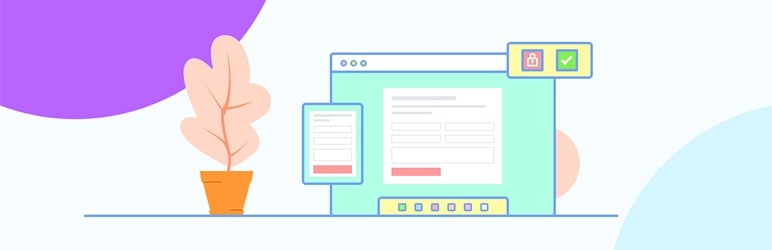 Another powerful form builder on your list. The free version of Everest Form allows you to create unlimited forms completely with Google reCaptcha and confirmation email. It comes with several form templates to get you started.
Another powerful form builder on your list. The free version of Everest Form allows you to create unlimited forms completely with Google reCaptcha and confirmation email. It comes with several form templates to get you started.
Everest Forms has a few tier pricing plans you could choose from. Each plan comes with different set of premium add-ons and 9 advance form fields to build a complex form such as email subscription form, checkout page, and more.
If your website supports multiple languages, Everest Form might work best for you as it’s translation ready.
Price starts from $49/year.
Final Thoughts
It’s important to find a form builder that suits your business needs.
These alternatives to Contact Form 7, introduced a killer feature, a drag-and-drop builder, that helps you build any kind of forms for your business easily. It eliminates the mindset that you need a developer to build a form.
Have you used any of these form builders? Let us know what’s your favorite in the comment below.
Yuyu
I am a front-end developer and I teaches entrepreneurs who want to grow their audience, start an online business, and pursue their dream life. When I spend time away from the computer, I enjoy reading books and having a cup of green tea.
5 Comments
Add comment Cancel reply
This site uses Akismet to reduce spam. Learn how your comment data is processed.
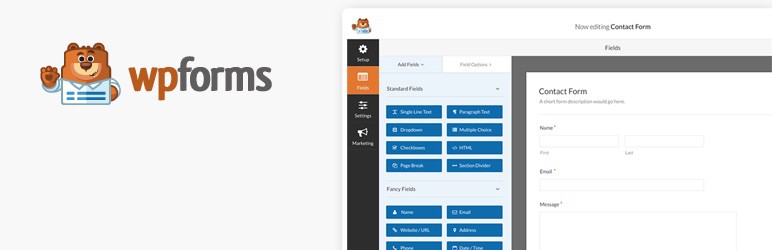
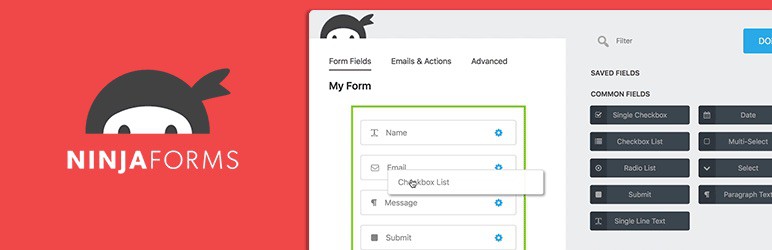
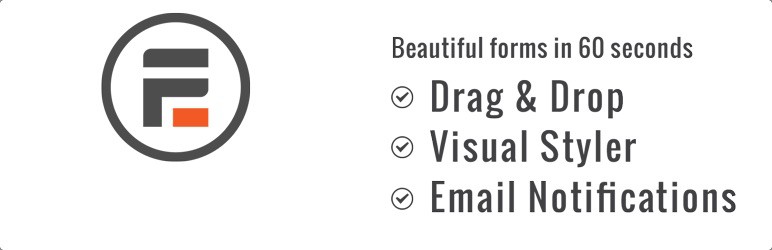


You are so right, the builder is such a good option for beginners.
Hi, thanks for sharing, there are a lot of options but I think that nothing as CF7. All you have to do is to get familiar with it. There is a low learning curve for it and its possibilities are huge.
Again, thanks for sharing.
I agree. There’s a learning curve for CF7 and it’s by far the most flexible options once you’re familiar with it. On a separate note, a drag-and-drop form builder is a good alternative for beginners.
Thanks for sharing all of these awesome options Yuyu! Now I’ll know where to look if I need a new form builder 😊. They all look so user friendly!
You’re welcome Sara. Let me know if you have any issue with them.