Maintaining your website up and running is a tough task. How often do you check your website status? How do you keep your site 24/7 under control? Have you ever received an angry call from your clients or customers because your website is down?
Unexpected website downtime is a loss of opportunity especially when you’re running an eCommerce website or a high traffic website. Unfortunately, it’s impossible to do web monitoring manually.
Good news is there are great website monitoring tools and services out there.
In this post, I’m going to share 7 best website monitoring tools, services and plugins to help you monitor website uptime.
Why Website Uptime Matters?
In this digital era, a website is the front face of opportunities. Not only for businesses, but it’s also true for bloggers. Website downtime could damage not only your business but also your brand — more so for commerce websites.

Do you know slow page load speed could damage your SEO?
According to Google page load time study, 1-3 seconds load time increases the bounce rate probability by 32%, reduces page views by 11% and lower conversion rate by 7%. Studies show that 9 out of 10 website visitors would switch to a competitor’s website if a company’s website fails to load.
In July 2018, Amazon experienced a 63-minute website outage on its “Prime” sales day week that resulted in $99 millions estimated lost sales.
That’s how bad an /unexpected/ website downtime can do to your business.
[click_to_tweet tweet=”1-3 seconds of load time increases the bounce rate probability by 32%. Find out why uptime is important.” quote=”1-3 seconds of load time increases the bounce rate probability by 32%. Find out why uptime is important.”]
Understand the Cause of Website Downtime
There’re many things that could cause unexpected downtime.
For a WordPress site, installing a bad WordPress plugin would be the main culprit. Another common reason for website downtime would be a hosting provider — that’s why you should always host your site with a reliable hosting provider. Check the hosting provider website uptime history to have a better picture of the hosting service quality you’re signing up for.
In truth, there’s simply no such thing as 100% uptime. The goal of website monitoring tools is to minimize the likelihood of website downtime as much as possible. With regular website performance monitoring, you’ll be ready for the spike of traffic ahead of those holiday period or before launching your viral marketing campaign.
7 Best Website Monitoring Tools to Monitor Website Uptime
Website uptime is the time a website is available to the users. Here below are 7 of the best website monitoring services to keep check your website status and keep your uptime as high as possible.
[click_to_tweet tweet=”7 best uptime monitoring tools for your businesses.” quote=”7 best uptime monitoring tools for your businesses.”]
Jetpack – Downtime Monitoring
Jetpack is a multi-purpose plugin with a bunch of features to improve security and performance for WordPress site. Its free plan comes with basic features just to get you started with — including downtime monitoring.
Jetpack provides basic website monitoring — it will monitor your website every 5 minutes from multiple global locations and alerts you via email or SMS whenever your website is down — and when it’s back online.
ManageWP
Similar to Jetpack, ManageWP is a swiss army tool for WordPress — everything you need to automate your workflow. It’s perfect if you’re managing a few WordPress websites altogether. ManageWP provides quite a number of free add-ons. Unfortunately, the uptime monitoring is available on its premium add-ons.
You could purchase the add-on from as low as $1/website/month. Or you could monitor up to 100 websites for $25/month. The system will monitor your website every minute and notify you via email or SMS when your website goes down, and when your website goes back up.
Freshping
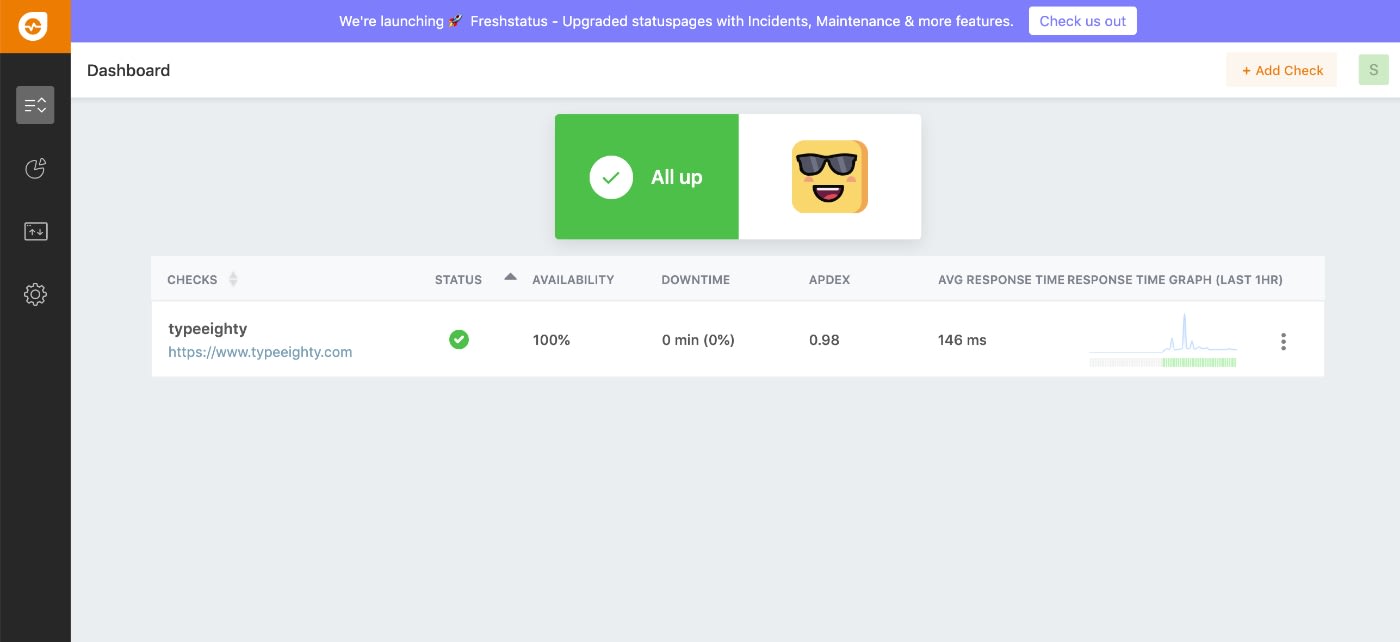
Freshping is a free uptime and performance monitoring tool that lets you monitor 50 URLs — for free — from 10 global testing locations. You’ll receive alerts via sms, email, or slack with its multi-channel integration when your website goes down within 60 seconds.
Freshping supports multi-user login and the free plan lets you create up to 30 users with different roles and permission. A perfect solution for small to medium team size.
Another feature worth mentioning is the ability to create a public status page which is extremely useful if you’re running a service for your customers. It shows transparency — it allows your customers to view the real-time status of your website or web services.
[click_to_tweet tweet=”Freshping is a free and reliable uptime and monitoring tool that lets you monitor up to 50 URLs.” quote=”Freshping is a free and reliable uptime and monitoring tool that lets you monitor up to 50 URLs.”]
Uptrends

Uptrends is a monitoring tool that’ll keep you on top of your website uptime and performance — with over 200 global testing locations that check your website every 5 minutes interval.
Uptrends comes with different types of dashboard based on the plan you sign up. The dashboard is built to display critical metrics of your website with interactive charts. Worry not, the dashboard is customizable.
When your website is down, you’ll receive alerts via email, SMS, and even phone notification with its free mobile app. With Uptrends, you’ll be the first to know when your website is down.
UptimeRobot
UptimeRobot is a free uptime monitoring tool for everyone. You could add up to 50 monitors — websites, pages, or forms — that get checked every 5 minutes with its free plan and receives alerts via email — to receive SMS alert, you need to upgrade to its PRO plan.
The PRO plan comes with faster downtime detection with 1-minute monitoring intervals. You can receive alerts via emails and SMS.
Uptime
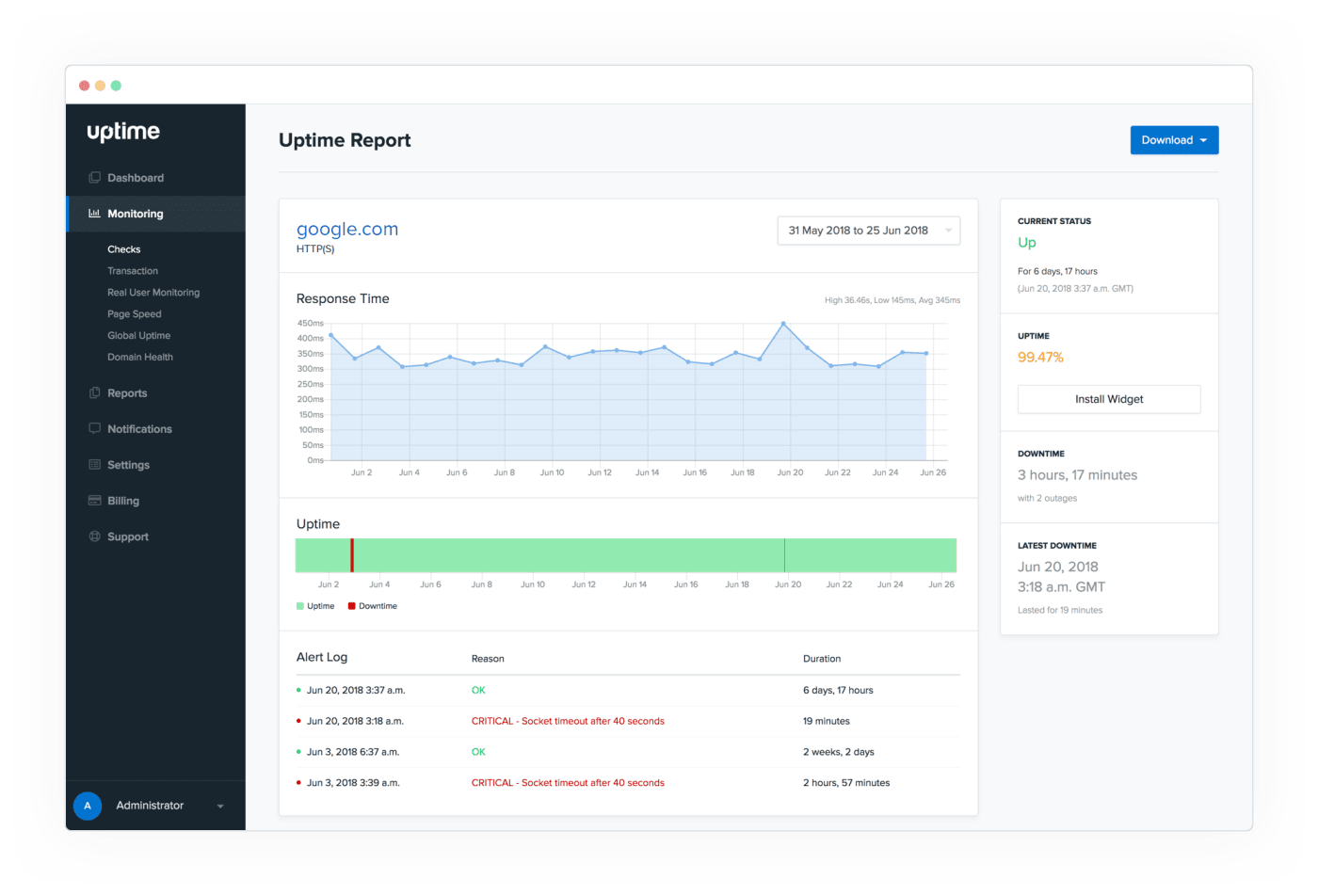
Uptime is an enterprise level web monitoring tool that does a great job of keeping things simple. The system monitors your website from 30 different locations across 6 continents. With 1-minute website uptime check interval, website downtime is kept to the minimum level.
When I look at the dashboard, I’m not overloaded with every nitty detail — just the important details. Truly a smarter monitoring service for website downtime reporting.
Pingdom
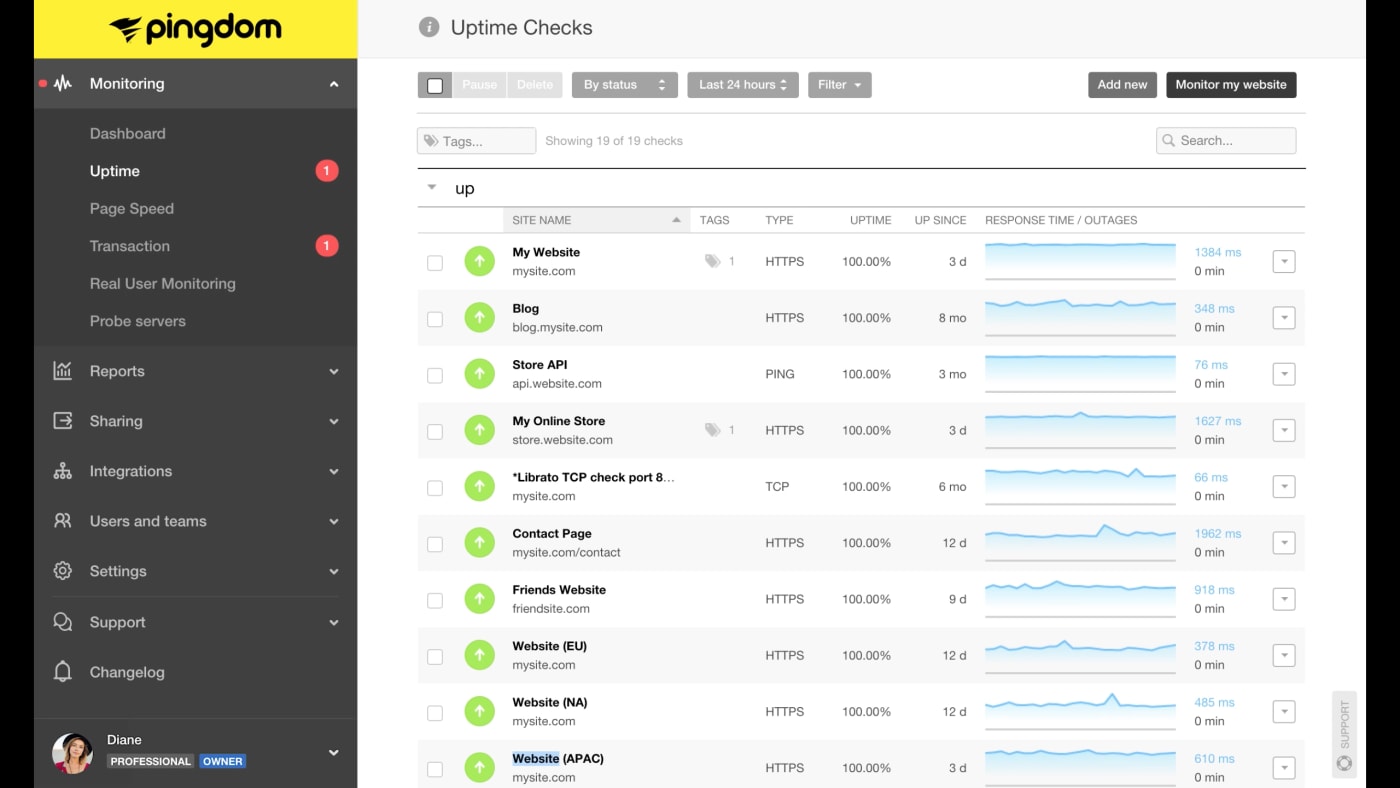
Pingdom is known mostly for its free website speed test tool, you’ve probably used it before too. But it does provide uptime monitoring services. You could select the test locations and Pingdom will monitor your website every 1-minute interval.
Similar to Uptrends and Uptime, Pingdom provides root cause analysis so you don’t have to second guess what causes the unexpected downtime.
When you sign up for Pingdom, you’ll get the best of most worlds — you’ll get access to its popular PageSpeed monitoring tool.
Final Thought
Our selection includes some of the more reliable website uptime and availability tool providers, so you don’t have to worry about the quality of their service and can only focus on the features.
While page load speed optimization is important, website uptime is critical to your business. You’ll need to decide which website uptime monitoring tool is best suited for your own needs.
If you’re looking for free basic monitoring tool for WordPress site, you could install Jetpack. Jetpack lacks advanced monitoring features as compared to its counterparts but if all you need to receive alerts whenever your WordPress site goes down, you could give Jetpack a try.
If you’re looking for free website monitoring service for your site, you could install Freshping or UptimeRobot and get started for free.
If you’re looking for cheap service to monitor your uptime and manage your WordPress sites, install ManageWP and get uptime monitoring from $1/month.
If you’re looking for best website monitoring services, go for Uptrends, Uptime or Pingdom. These 3 services provide advance uptime monitoring services, including page speed monitoring to keep your site loads fast and root cause analysis to stop the guesswork when your website goes down.
For more details on how to set up your own blog, check out our step-by-step guide. Don’t forget to follow these 10 tips to optimize your website too.
Don’t forget to share it with your friends.
If you have any questions or thoughts, drop a comment below or contact us here.
Yuyu
I am a front-end developer and I teaches entrepreneurs who want to grow their audience, start an online business, and pursue their dream life. When I spend time away from the computer, I enjoy reading books and having a cup of green tea.
6 Comments
Add comment Cancel reply
This site uses Akismet to reduce spam. Learn how your comment data is processed.
Add the site UptimeControl.net to the article, because only they have a 3-minute site availability check interval on the free plan.
Hi Yuyu,
Love the article, would definitely consider adding Better Uptime.
It replaced Pingdom for us and we couldn’t be happier!
Hey thanks for the list. Also checkout Site Monki https://sitemonki.com . They also monitor your domain, SSL and cron jobs all in a single dashboard. You get alerts via email, SMS and other channels once an event happens such as domain about expire or SSL is renewed or website is down.
Thanks for sharing that, David. I’ll check it out.
Jetpack…long live! This particular tool rocks and always does it best for me.
What do you particularly like about JetPack? I’m using FreshPing personally and I love it